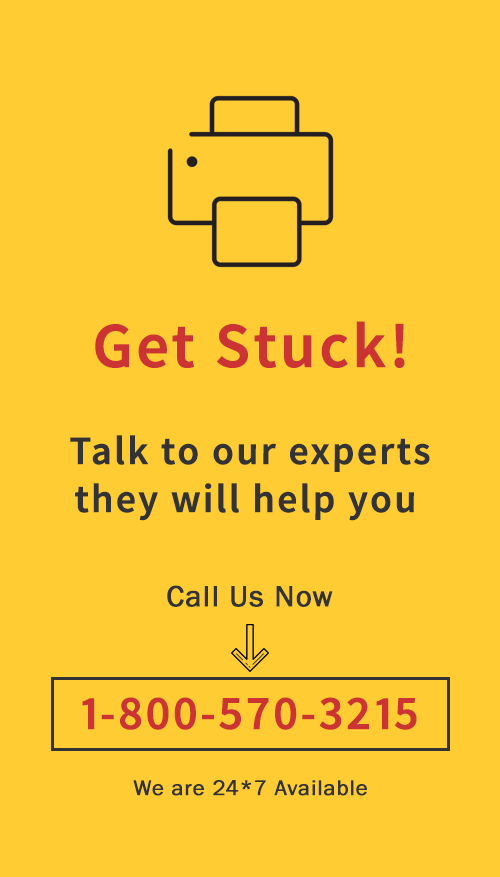
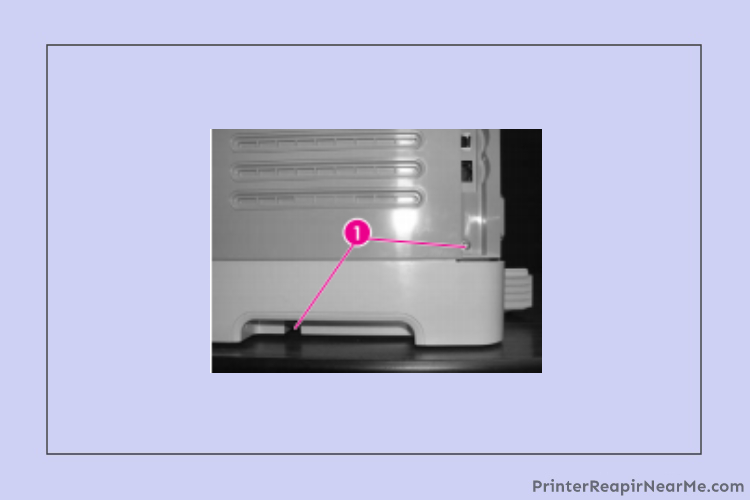
Are you looking for the procedure to replace the fuser of the HP printer model 2300? Then you have arrived on the right page. The damage caused by the fuser is not as common as this can result from mishandling or extreme usage. There is no specific reason why the damage has taken place but, we have a few specific solutions to fix this. Different printer repair experts suggest different solutions, one of those most effective solutions is presented here.
This article explains the steps to perform HP 2300 fuser replacement. Although the process is to be performed by a professional, the method is elaborated in such an easy language that can be implemented by all the people who are aware of the basics.
How to Execute an HP 2300 Fuser Replacement?
Solution
- Firstly, you will have to turn the printer off.
- Now make sure to unplug it.
- Locate the paper delivery tray.
- Once you find the tray on the top of the printer, just remove it.
- Now, look for the screws on the right-hand side. Once you find them, unscrew them.
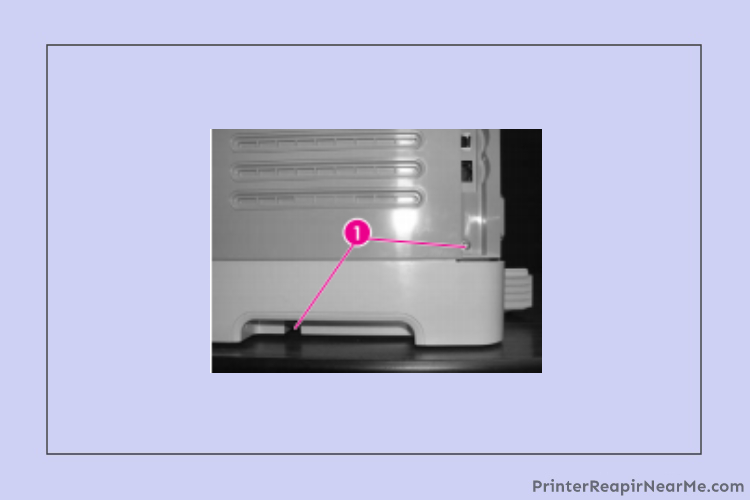
- In case you are not able to find the screws, look at the bottom near the handle of the printer.
- Now you must locate the release catches which must be located on the top or bottom of the cover.
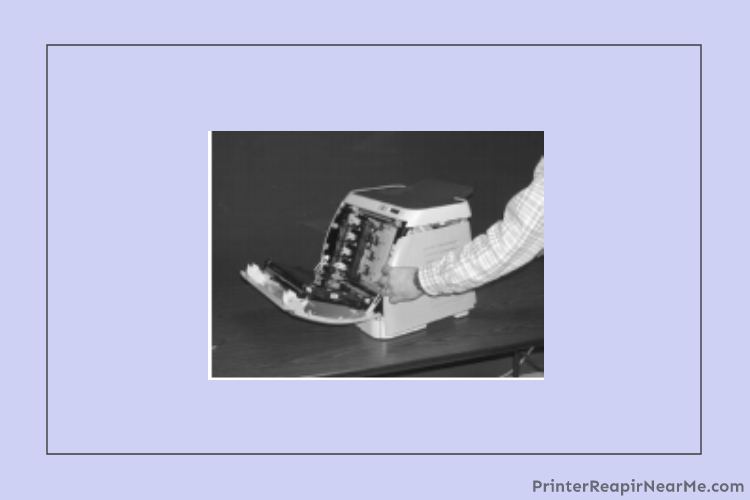
- The cover is flexible and it will bend adequately to be released easily
- There will be flexible cable on the control panel which needs to be removed
- You will require a screwdriver with a straight blade to loosen the tabs from both the sides which are located on the upper face cover
- Now you must take out the upper face cover
- The upper cover of the printer is secured by four crews which need to be unscrewed in order to be taken out
- Make sure you do not damage the upper panel as it is a delicate panel
- Press both the tabs which are securing the output tray. As you press the tabs, you will be able to release the tray

- The cable of the fuser motor also needs to be unplugged

- To remove the power cable and the clip on the power supply you will have to press the two power clips
- Make sure to remove the cable by pulling it

- The three-pin connector optical encoder wire needs to be disconnected next
- Once you have removed the wire mentioned above, you should observe on the left-hand side of the removed encoder wire. Target on the red high voltage bias wire and release it too
- The power supply also has a thermistor wire which needs to be disconnected
- Observe the fuser chassis and take out the wiring harness. You should also remove the three screws attached to it
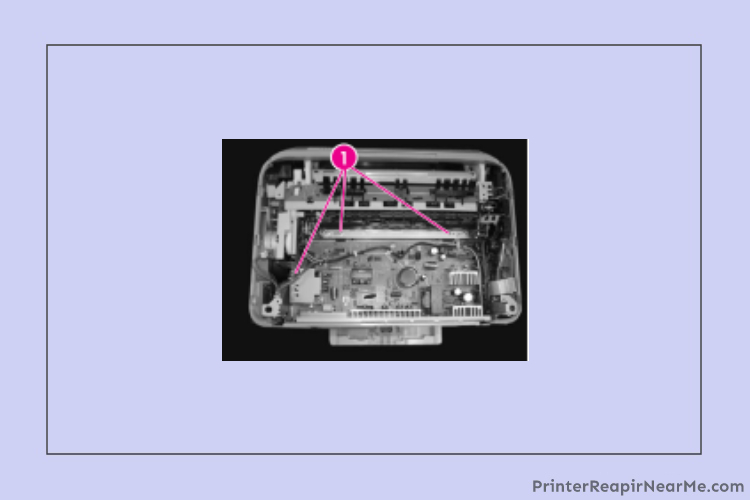
- Now the fuser also needs to be removed and to do so you should role it upwards in front of the printer

- It is time to installing the replacement fuser now and to do so you will have to align the tabs with holes of the chassis
- After doing so, you should also connect the flat flexible control panel
- Now replace the cover at the right-hand side
- You are done with replacement
- Check if the printer runs smoothly
You must have been successful in the replacement procedure if you have stick to the steps mentioned above correctly.
HP Printer Models On Which Aforementioned Fuser Replacement Solutions Apply
You can use the method on all the following models of HP Printers including HP 2300:
| HP laserjet 5100 fuser replacement | HP m451dn fuser replacement | HP m452nw fuser replacement | HP mfp m477fdw fuser replacement |
| HP 2420 fuser replacement instructions | HP 3600n fuser replacement | HP laserjet m477 fuser replacement | HP laserjet pro 400 m401dne fuser replacement |
| HP m605 fuser replacement | HP laserjet 4100 fuser replacement | HP 1020 fuser replacement | HP 1200 fuser replacement |
| HP 4600 fuser replacement | HP laserjet 3030 fuser replacement | HP laserjet 400 color m451dn fuser replacement | HP laserjet 600 fuser replacement |
| HP laserjet pro 200 color m251nw fuser replacement | HP p1102 fuser replacement | HP 1022 fuser replacement | HP 3525 fuser replacement |
| HP 400 fuser replacement | HP 4650 fuser replacement | HP 5200 fuser replacement | HP 9050 fuser replacement |
We are hopeful that after using the solution mentioned above you will be able to replace the fuser of the HP printer 2300. In case you are facing any issue then make sure you contact our technical experts, they will surely help you to get rid of any error faced while performing the procedure. Along with solutions for HP laserjet 2300 fuser replacement, PrinterRepairNearMe also provides the best methods to fix errors like HP printer offline, HP printer validation failed and HP 49 service error, etc.
Submit your review | |
Printerrepairnearme.com
Average rating: 0 reviews
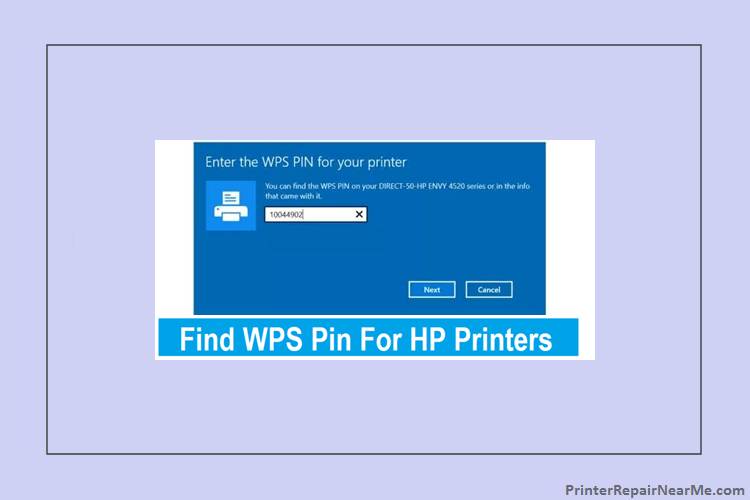 Where to Find WPS PIN on HP Printer?
Where to Find WPS PIN on HP Printer? How To Check Ink Levels On HP Printer
How To Check Ink Levels On HP Printer How To Fix HP Deskjet f2280 Error
How To Fix HP Deskjet f2280 Error